Want to up your Zoom game and share your Bay Club Happy? We got you! We’ve put together a fun collection of virtual Bay Club backgrounds to jazz up your look when connecting on Zoom.
Say hi to Mom while relaxing by the pool at Courtside, show off the links at Boulder Ridge while catching up with your golf buddies, or share a sweet pic of The Clubhouse at El Segundo while chatting with your parents group. Because we miss you at the club, and what better way to pretend you’re at the club with it as your Zoom background!
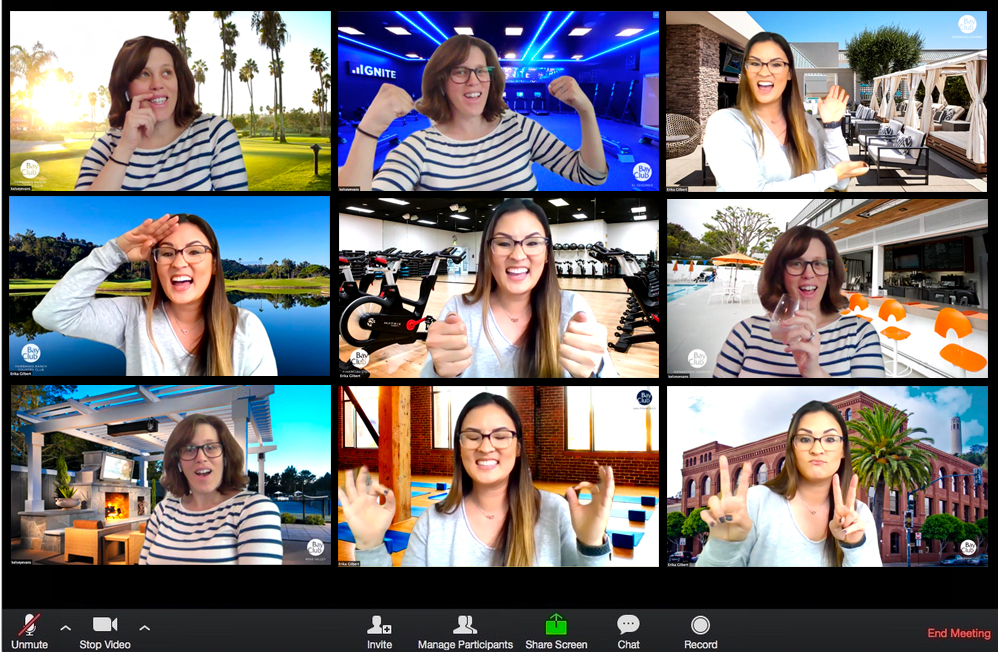
Here’s What You Need to Get Started
Download any of the Bay Club images in this folder.
Then next time you’re in a Zoom meeting…
Click on the up arrow (↑) next to the video icon in the bottom left-hand corner
Select “choose virtual background”
Click the plus sign (+) on the right to choose the downloaded background from your files
And if you’re feeling the love, share it in your Regional Facebook Group! To find your campus’ Facebook Group, simply enter the name of your Campus (e.g., Bay Club East Bay Campus) into the Facebook search bar, select and join. Have fun!


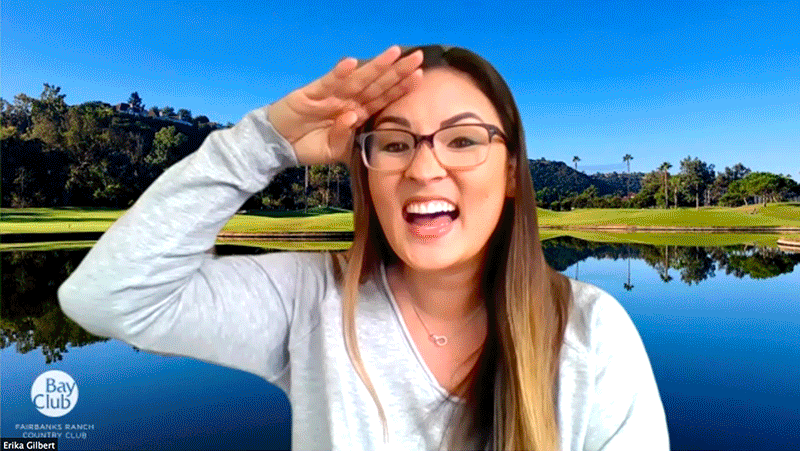



3 Comments
so… Ignite is ready to go????
Please add pictures from Bay Club Oregon. Thanks!
We added it!